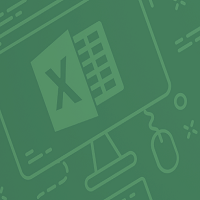Description
Getting Started
The first module covers logging into Office 365 and Excel Online as well as how to navigate in the app. Students will learn how to open, save, share and print workbooks as well as how to use a few different help tools.
Working with Data
Next, we go over the basics of Excel formulas and functions and we introduce you to a few tools and techniques that can be used when working with formulas. Other topics covered in this lesson are how to modify rows and columns and, how to sort and filter data.
Formatting a Worksheet
In this module, students will learn how to format text and cells, align cell contents, use find and select tools and, how to apply conditional formatting.
Adding Pictures and Shapes
Next, students will learn how to insert and modify pictures and also how to insert and format shapes.
Organizing Worksheet Data with Tables and Charts
This module covers how to create and customize tables in an Excel document. Students will also learn how to insert charts and perform some basic tasks with them.
Using PivotTables
Students will learn what a PivotTable is and how to create one. They will also learn how to manipulate PivotTable data as well as how to sort and filter it.
Finalizing Workbooks
In the final module, students will learn all about comments and how to manage multiple worksheets.
Certificate: Certificate of completion will be issued once course is completed.
Duration: 6 Hours